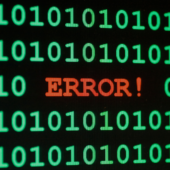SEO is an ever-evolving field, and what worked yesterday may not hold true today. One area that continues to be essential is XML sitemaps. These files, as old as SEO itself, play a crucial role in improving indexing and crawl efficiency.
However, misinformation about XML sitemap optimization is rampant on forums and social media. While most SEOs understand the importance of submitting sitemaps to Google Search Console and Bing Webmaster Tools, the finer details of XML sitemap optimization are often overlooked.
This guide clears the confusion by outlining the best practices for XML sitemaps to maximize SEO performance.
What is an XML Sitemap?
An XML sitemap is a structured file listing all website URLs, acting as a roadmap for search engines and indexing platforms. It enhances crawl efficiency by helping search engines locate and index content faster.

Why XML Sitemaps Matter:
- Useful for large sites with deep architecture.
- Essential for frequently updated websites.
- Helps discover orphan pages and weak internal linking.
- Aids in indexing when external link authority is low.
While search engines can discover URLs without an XML sitemap, including one signals quality and improves the likelihood of faster crawling and indexing.
How to Create an XML Sitemap
There are two primary ways to generate an XML sitemap:
1. Static XML Sitemaps
Created manually using tools like Screaming Frog. The downside is they become outdated quickly, requiring frequent manual updates.
2. Dynamic XML Sitemaps
Automatically updated by the server when changes occur. Methods to generate dynamic sitemaps include:
- Custom scripts coded by developers.
- CMS plugins like Yoast SEO for WordPress.
- Online XML sitemap generator tools.
Dynamic sitemaps ensure accuracy and reduce manual workload.
Valid XML Sitemap Format
A valid XML sitemap must include:
- XML Version Declaration: Defines the file type.
- UTF-8 Encoding: Ensures compatibility.
- Namespace Specification: Adheres to http://www.sitemaps.org/schemas/sitemap/0.9.
Essential Tags:
- <loc>: Specifies the canonical URL.
- <lastmod>: Indicates the last meaningful page update.
Tags to Avoid:
- <changefreq> and <priority>: These are ignored by search engines.
Types of Sitemaps
1. XML Sitemap Index
For sites exceeding 50,000 URLs or 50MB, multiple sitemaps should be combined into a sitemap index (sitemap-index.xml).
2. Image Sitemap
Rather than a separate image sitemap, use JSON-LD structured data (schema.org/ImageObject).
3. Video Sitemap
Use dedicated video sitemaps only if using extensive video-specific metadata.
4. Google News Sitemap
Only include articles published in the last 48 hours. Remove outdated URLs.
5. HTML Sitemap
Primarily for user navigation, but often redundant if internal linking is strong.
XML Sitemap Optimization
1. Include Only SEO-Relevant Pages
Exclude:
- 301 redirects
- 404 error pages
- Noindex pages
- Non-canonical URLs
2. Use Dynamic XML Sitemaps
Automatically update <lastmod> when significant content changes occur.
3. Submit Sitemaps to Search Engines
- Google Search Console
- Bing Webmaster Tools
- Include sitemap URL in robots.txt
4. Monitor Sitemap Performance
Use Google Search Console’s sitemap report to check for errors and ensure all URLs are indexed correctly.
XML Sitemap Best Practices Checklist
- Ensure the sitemap is dynamically updated.
- Only include indexable URLs.
- Use proper <lastmod> timestamps.
- Submit the sitemap in Google Search Console.
- Avoid <changefreq> and <priority> tags.
- Compress large sitemaps using Gzip.
- Regularly audit sitemap status and indexing errors.
Conclusion
XML sitemaps remain a fundamental SEO tool for enhancing crawl efficiency and indexing. By following these best practices, you ensure search engines can efficiently discover and prioritize your content, leading to better rankings and visibility.
Also read
Data Driven Digital Marketing Trends