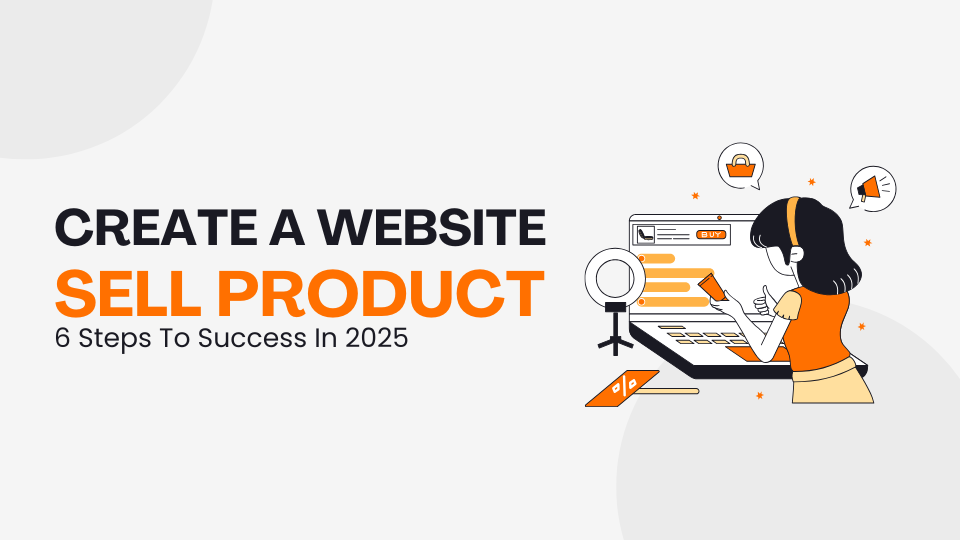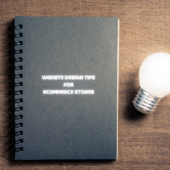Creating your website becomes simpler each year, but creating an ecommerce shop for your online business requires a little more consideration and work. An ecommerce website must have a custom domain name, a clean and intuitive user interface (UI), an attractive website design, a seamless shopping cart and checkout flow, and search engine optimization.
If you’re a small business owner, you probably have various ecommerce website builders to consider. Regardless of what e-commerce platform you select for your website, you will follow similar steps to establish your online store. Here’s a step-by-step breakdown.
In 6 Steps: How To Create a Website To Sell
- Identify your website’s purpose and target audience
- Choose a domain name and web hosting service
- Build and create your website
- Make your website search engine-friendly
- Launch your website and make it market-ready
- Track and enhance your website
Launching a successful e-commerce store has much in common with opening a brick-and-mortar spot: You identify a target audience, make an effort to reach out to them, invite them to shop, and then seal the deal with a positive retail experience. Here’s a six-step action plan for getting online and selling.

Step 1: Define the purpose and audience of your website
The success of your ecommerce business relies on your ability to reach online shoppers who want to buy what you’re selling. Before starting online selling, here are some actions to consider:
Know who you are writing for. Your target audience is the group of people who are most likely to buy the physical products, software or services you sell. Study behaviors, pain points, goals, personality and demographic information your target market, and create a buyer persona to refer to for future decisions.
Analyze your competition. See who else is vying for your customers’ online shopping dollars. Conduct a competitive analysis as well as an overall market analysis, then use the findings to claim a market niche for yourself.
Analyze yourself. Think about what differentiates your business from the rest. Think about what you, and only you, can give to potential clients. Assess your ecommerce business idea by running a SWOT analysis (strengths, weaknesses, opportunities, threats) and figure out your unique selling proposition.
Step 2: Select a domain name and web hosting provider
Many small business owners create an e-commerce website to sell products on a professional website builder. For that, you’ll probably want to pick a platform with a built-in online store builder, which enables you to keep a catalog of products on one or more pages of your website where they can be sold. These are the steps that are involved in launching your ecommerce site:
Choose a custom domain name. The domain name of your website is the digital address of your online store. Short and memorable are the most ideal domain names. After you select an open domain name, then purchase and register it.
Choose a website builder. Consider which ecommerce website builder is best for your business’s needs. Regardless of whether you choose to go with a Shopify site, a Squarespace site, a WordPress site, or something else, you want a platform with built-in ecommerce software. A Shopify website is a great option for those that want to keep all of their ecommerce operations—from web hosting to inventory to checkout—in one place.
Buy hosting options. Web hosting is the operation of Internet-facing computer hardware and software that provides web services to end users. Websites reside in computer servers, and to host yours you’ll rent server space through monthly or annual subscriptions. The price of a web host will vary depending on what you need for your business, but you can expect to pay somewhere between $5 and $50 in monthly fees.
Step 3: Creating & Developing Your Website
Famous website builders such as Shopify, Wix, Weebly, and Squarespace provide CMS or content management systems you can find to customize the look of your site. Web design consists of various elements.
Optimize for your audience. Website design for small businesses is both an art and a science and means building a transparent and coherent set of visual language (color marketplaces, blame, letterpress, and graphics) with the purpose of the audience. Look at design ideas from other ecommerce sites, or use an ecommerce template that packages a lot of design help right with your CMS.
Create a clean, intuitive interface for use. User interface (UI): The design, interactivity, and layout of a digital product (in this case, ecommerce platforms). Your customers use their computers, tablets,,s and smartphones to interact with your site’s UI. Site-building platforms such as Shopify provide ecommerce site templates that guide customers from browsing to checkout seamlessly.
Create content for your site. Examples of content on an ecommerce site are product descriptions, product images, and potentially a blog or audio-visual content to educate consumers about your products or services. You can also add the ability for your customers to leave reviews on your products. Their social proof for new potential customers.
Step 4: Search Engine Optimize Your Website
SEO is abbreviated for search engine optimization. An online store optimized to be found by search engines will get you in front of a whole lot more customers. If you are also thinking about figuring out how to create a website to sell, here are a few strategies to improve your SEO Rankings.
Learn the basics of SEO. Search engine optimization (SEO) for websites is a kind of digital marketing that is designed to get your website to appear as high as possible on search engine results pages (SERPs). So you might start ramping up your SEO content writing, refining your on-page SEO, and creating links to other pages on your site to help your site rank at the top of more SERPs. An SEO checklist will help you stay on track of your SEO game
Do keyword research. Keywords are single words or phrases that people type into a search engine. Find out what phrases people are searching for that relate to your business, using keyword research tools; and then create SEO content specifically targeting what you want to appear in those users’ search results.
Set up Google Analytics. Google Analytics is a free internet tracking tool that allows you to track incoming web traffic and track what visitors do on your site. It can guide you in mapping out your key performance indicators (KPIs), including the amount of time spent on specific pages, the devices your audiences are using to view your website, and the origins of your inbound links (search engines, social media, backlinks from other sites, etc).
Step 5: Launch your website and promote it
With the website built and search-optimized, it’s now time to launch and start selling products online. Here are a few different ways to market your new ecommerce store:
Pick your sales channels. A sales channel is a path through which your customers are acquainted with your business. This could be the business-to-consumer (B2C) market, the business-to-business (B2B) market, the wholesale market — or any of the new-age markets, such as Google Shopping, that refer website searchers to your website. Select several sales channels to maximize your potential revenue sources.
Market yourself on social media. Social Media Marketing Social media marketing lets you drive traffic visitors to your ecommerce store and brand awareness and connect with potential customers. Engaging with the billions of users of social media through consistent posting and conversations with their comments can help you gain their trust. Social media management tools could assist with these endeavors. TikTok and Instagram are worth their weight in gold when it comes to social selling. This is particularly true if your business thrives through referrals or word-of-mouth marketing.
Solicit customer reviews. Positive reviews may provide confidence for potential customers to buy products on your site, and negative reviews can give you feedback. Email customer satisfaction surveys or request existing customers to post-purchase feedback from product pages. According to the survey, 50% of consumers said they trust online reviews as much as personal recommendations.
Step 6: Track and optimize your website
Your website can continue to improve even after launch! Here are three ways to do that:
Install ecommerce plug-ins. If, on the other hand, you’re using an e-commerce-oriented website builder such as Shopify you can add ecommerce plug-ins to enhance your site’s features. So, for example, if you are looking for a way to handle shipping for your store, you can look in the Shopify App Store for apps that allow you to customize shipping, calculate shipping costs, or print shipping labels.
Keep adding new content. Regularly update your website with a blog post, video, or new product listing to keep it fresh. The importance of compelling, useful content to help inform purchasing decisions and enhance your site’s SEO value cannot be understated.
Implementation of consumer-friendly perks Encourage return visits to your site with different promotions. This might be loyalty programs, discount codes sent through email newsletters, or a buy now, pay later payment plan (such as Shopify’s Shop Pay installments) allowing customers to pay for purchases over time.
Keep an eye on site traffic and trends. Check how customers are interacting with your ecommerce store using tools like Google Analytics and your site builder’s analytics tools. Utilize this regarding planning marketing campaigns, directing the development of new products, and optimizing your site for search visibility.
What is FAQ on How to make a website to sell
Is it possible to create a website to sell products if I have no coding knowledge?
Yes, because modern website-building software enables anyone to build a website without any prior coding experience. Popular web builders such as WordPress, Squarespace, Weebly, and Wix, just to name a few. Or, you might want to choose a website builder that’s built for ecommerce, like Shopify.
How can I ensure a mobile-convenient website?
The easiest way to make sure your website is mobile-friendly is to use a website builder that does mobile-responsive coding automatically. All major website builders (including the website builder of Shopify) use a mobile-friendly design nowadays. Mobile responsiveness is a must since 45% of all U.S. webizens come by way of mobile devices.
How do I track website metrics to see how well my website is doing?
Website traffic and engagement metrics can be monitored on free tools like Google Analytics and Google Search Console as well as paid tools like Ahrefs and Semrush. With an account on Shopify for a merchant, you can access many of the reports and analytics that come with your online store, including the monitoring and analysis of store conversions, inventory, sales attribution, customer behavior, and many other data points.
Source 1